لقد قمت بتحديث ملف الـ fmb حتى يكون أكثر سهولة فى الاستخدام ، و هذا شرح منى بالصور ، أتمنى ان ينال أعجبكم :-
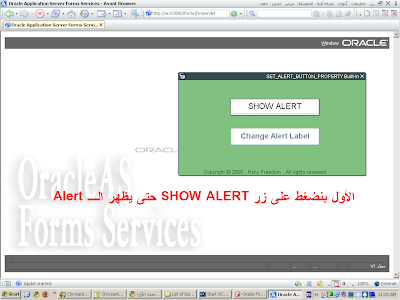
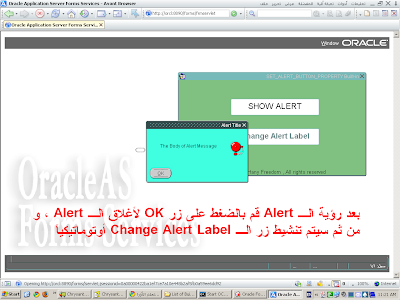

Description
Changes the label on one of the buttons in an alert.
تغير اسم زر من أزرار الـ Alert
=======-------------===========---------------========
Syntax
PROCEDURE SET_ALERT_BUTTON_PROPERTY
(alert_id ALERT,
button NUMBER,
property VARCHAR2,
value VARCHAR2);
PROCEDURE SET_ALERT_BUTTON_PROPERTY
(alert_nameVARCHAR2,
button NUMBER,
property VARCHAR2,
value VARCHAR2);
Built-in Type unrestricted procedure
Enter Query Mode yes
بالنسبة للصيغة بيتم كتابة جراء الـ SET_ALERT_BUTTON_PROPERTY كالتالى :-
بنكتب SET_ALERT_BUTTON_PROPERTY ثم نفتح قوس ثم نكتب أسم الـ Alert أو الـ ID الخاص بالـ Alert ثم فاصلة ثم رقم الزر ( و هو له عبارة ثابته سنقولها فى الـ Parameters ) ثم فاصلة ثم العامل ( و هو ايضاً عبارة ثابته ) ثم فاصلة ثم القيمة ( و هى ايضاً عبارة ثابته ) .
و هو أجراء غير مقيد و يمكن تنفيذه فى الـ Enter Query Mode
=======-------------===========---------------========
Parameters
- alert_id
- Specifies the unique ID (data type ALERT) that Oracle Forms assigns to the alert when it is created. Use FIND_ALERT to return the ID to an appropriately typed variable.
- alert_name
- Specifies the VARCHAR2 name of the alert.
- button
- A constant that specifies the alert button you want to change, either ALERT_BUTTON1, ALERT_BUTTON2, or ALERT_BUTTON3.
- property LABEL
- Specifies the label text for the alert button.
- value
- Specifies the VARCHAR2 value to be applied to the property you specified.
كما ذكرنا فى الصيغة فأن أول عامل هو اسم الـ Alert أو الـ ID الخاص به ، و ثانى عامل هو الزر و هنا حنا بنحدد اى زر الذى سيتم تغيره و يجب أن نكتب عامل ثابت من هذه العوامل الثلاثة الثابته :-
ALERT_BUTTON1
ALERT_BUTTON2
ALERT_BUTTON3
اما العامل الثالت و هى الخاصية الموجوده بالزر التى سنحددها لكى نغيرها فهى عامل واحد و ثابت و هو الـ LABEL ، و بالنسبة للعامل الرابع فهو القيمة التى ستوضع على الزر و التى يجب أن تكون Varchar2
Usage Notes
If the label specified is NULL, the button's label reverts to the label specified at design time.
بيقولك فى النهاية ان اذا ام تكتب اى شىء فى العامل الرابع فسوف يتم أسترجاع القيمة التى تم وضعها فى وقت التصميم
أضـــــغـــــط هــــــنا







